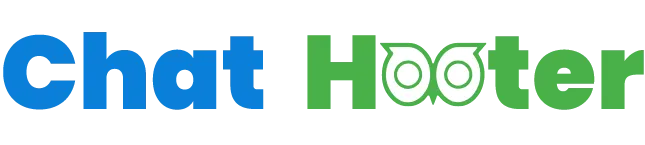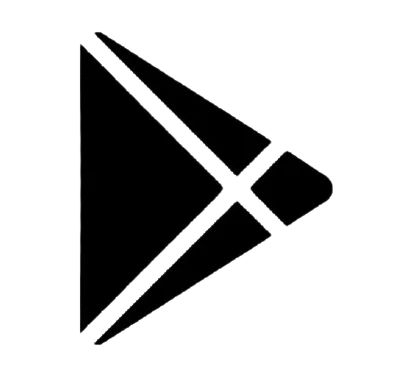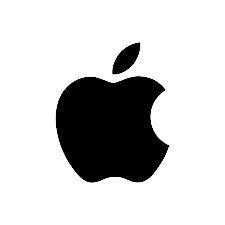download our app
Download our app and discover a world of possibilities in the conversation and networking scene. With our innovative features and user-friendly interface, finding new people and having secure messaging has never been easier. Join and dive into the interesting conversations and build networks globally.


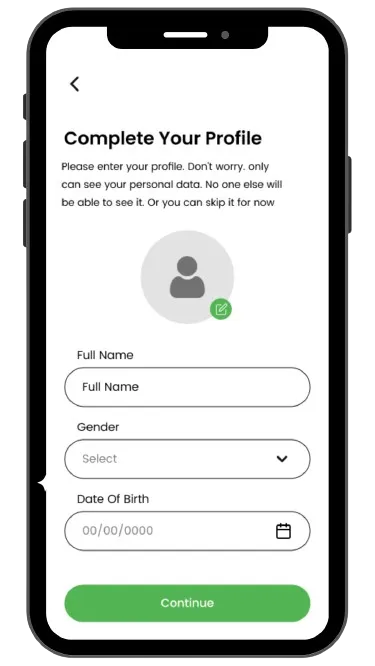
Once the phone number is verified, the user can proceed to fill in the profile required including Full name, Gender, and Date of Birth to log in to the app successfully.
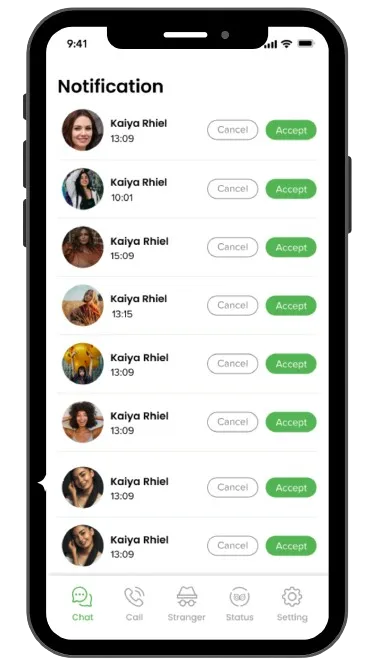
Users can now access the chat screen and view recent chats, and notifications from other members, and can even put their stories by tapping on ‘Add Story’ on the top left.

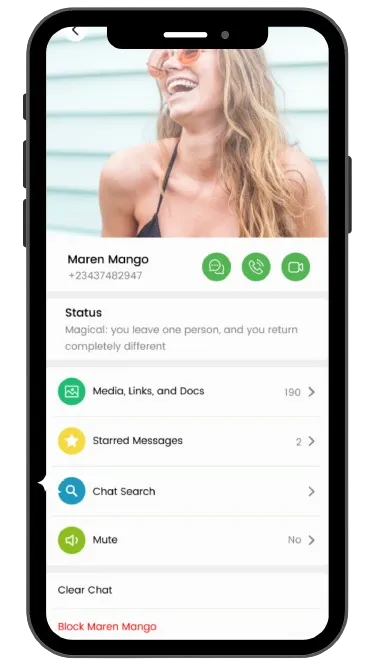
Users can share their status on their profile including media, links, and documents.
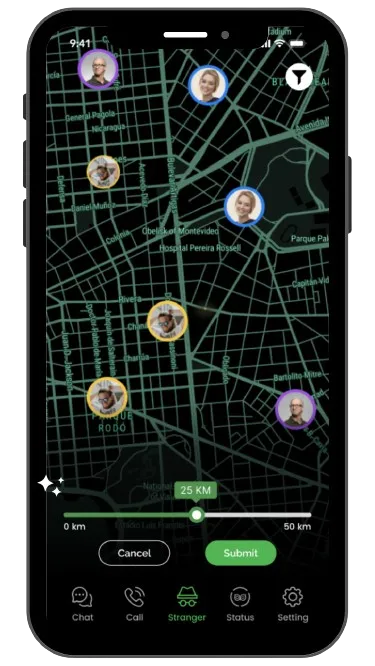
Users can find and chat with people just by changing the distance radius.
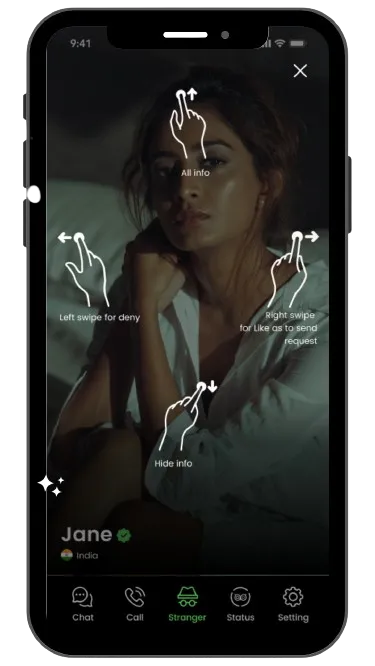
Users need to swipe left to send a reject profile. Swipe right to send a friend request. Swipe up to create a biography.

Users can Chat openly without sharing a number.
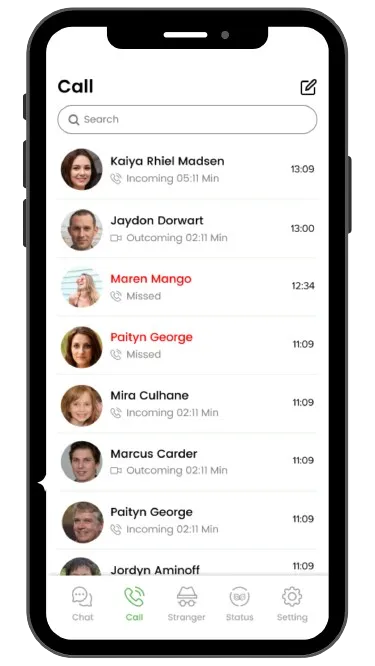
Users can access their call history with a single click.
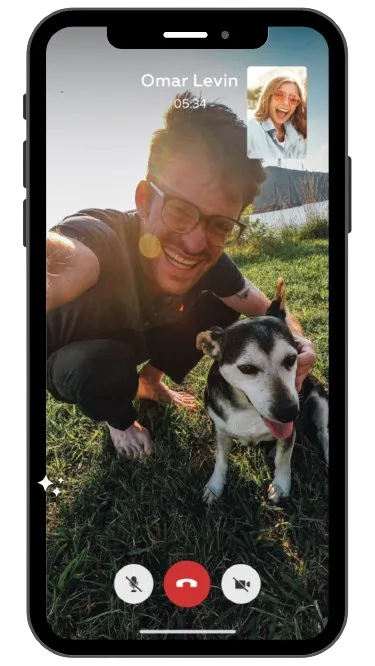
Users can take both audio and video call.
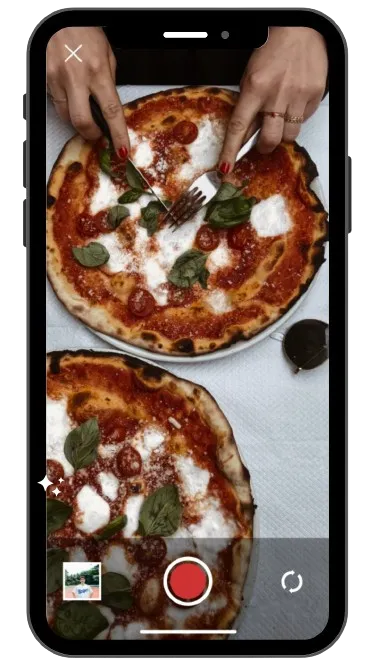
Users can update their status for 24 hours and delete any time.